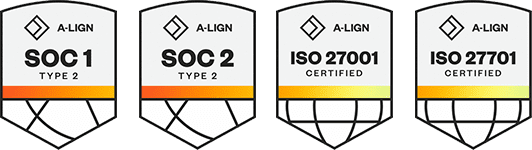Products
Solutions
Resources
9977 N 90th Street, Suite 250 Scottsdale, AZ 85258 | 1-800-637-7496
© 2024 InEight, Inc. All Rights Reserved | Privacy Statement | Terms of Service | Cookie Policy | Do not sell/share my information
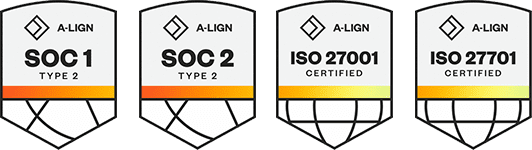
To access dashboards and APIs, you must be assigned a role with applicable permissions, which are defined by a system administrator. Permissions are pre-assigned to roles that are based on functional areas, such as project management, construction management, field office, operations, finance, compliance, and administration that let you run reports tagged with the same permission assigned to one of the roles. For more details, refer to Roles and Permissions in InEight Platform. Permissions are configured in Suite Administration > Roles and permissions > Permissions > Explore.
| Permission Name | Description | Level |
|---|---|---|
| View shared dashboards and embedded content only | Allows users to see only dashboards and embedded content that has been shared with them individually. This will hide all standard dashboards for users with this permission. | Base user |
| View dashboards and embedded content | Allows users to view standard dashboards (data level permissions are allowed to the projects users are assigned to in Platform), custom dashboards that have been shared with them, add/edit external content, and view external content that has been shared with them. This permission also gives users access to create, edit, and delete their own folders (these folders are only available at the individual user level). This permission is the parent of all other permissions in Explore > Dashboards. | Base user |
| View estimate dashboard | Allows users to view the Estimate dashboard and any other custom derivatives of this dashboard that have been shared with them. | Base user |
| Edit and delete custom dashboards | Allows you to edit and save custom versions of the standard dashboards, this permission does not give sharing access. This permission is necessary for you to be added as a collaborator on a dashboard that is shared. Allows users to edit and save custom versions of the standard dashboards, this permission does not give sharing access. This permission is necessary for a user to be added as a collaborator on a dashboard shared with them. | Base user |
| User level sharing | Allows users to share your custom dashboards and embedded content with other individual users. | Base user |
| Project level sharing | Allows users to share their custom dashboards and embedded content with all the users on a project, users can only do this for projects they are assigned to in Platform. | Project Admin |
| Organization level sharing | Allows users to share their custom dashboards and embedded content with all the users in an organization, users can only do this for organizations they are assigned to in Platform. | Org Admin |
| Reporting APIs | Allows a user to access to all the data in the reporting APIs for the selected products. | Base user |
| Access Explore settings | Allows users to access and utilize all the functionality on the Organization Settings > Explore page. This page allows users to control the visibility of dashboards for the whole organization, as well as the dashboard refresh schedules, and execute ad hoc refreshes. This permission also grants users access to see every custom dashboard built in the environment when in the Explore application. | Org Admin |
Additional Information
9977 N 90th Street, Suite 250 Scottsdale, AZ 85258 | 1-800-637-7496
© 2024 InEight, Inc. All Rights Reserved | Privacy Statement | Terms of Service | Cookie Policy | Do not sell/share my information